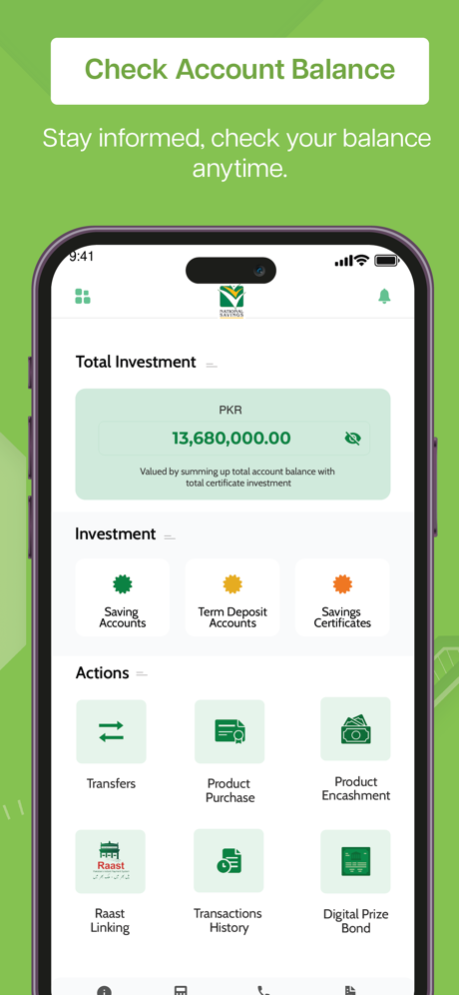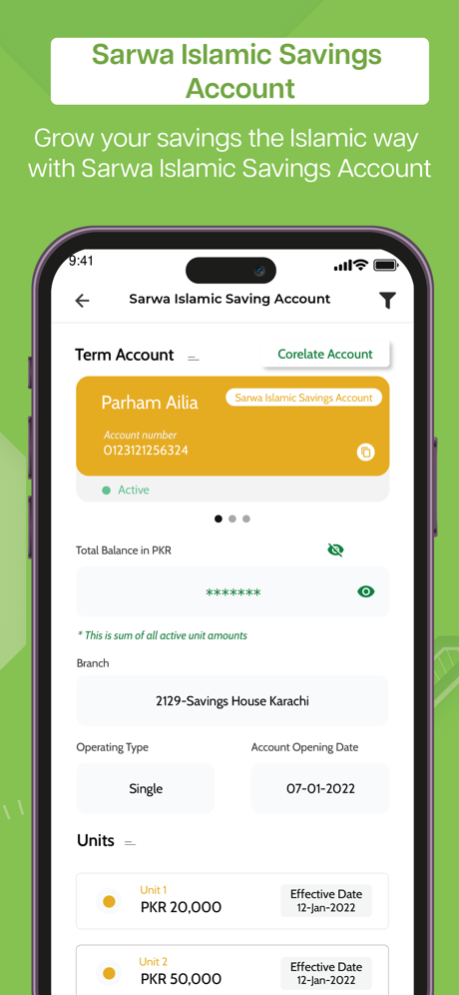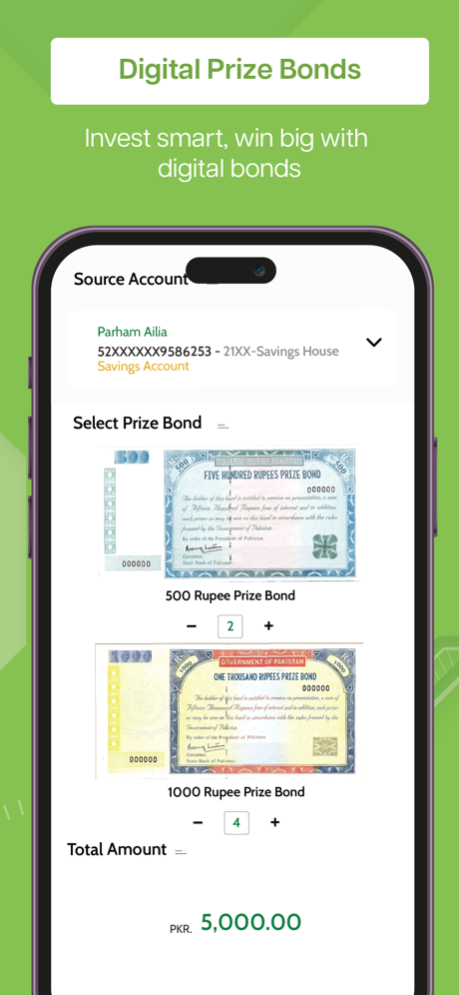National Savings Digital 1.0.1
Continue to app
Free Version
Publisher Description
We are thrilled to introduce the latest version of the National Savings Digital App, reimagined with enhanced features that empower you to take control of your financial journey like never before. From managing your investments to exploring innovative digital financial products, we've got it all covered. Here's what's in store:
Elevated Investment Portfolio Management
Experience a new level of investment portfolio management. Our revamped interface presents a clear overview of your holdings, empowering you with insights to make well-informed decisions about your financial future.
**Effortless Investment Profit Insights**
Unlock the potential of knowledge with detailed profit information. Access both due and paid profit details with a simple tap, allowing you to effortlessly track your earnings and stay in the loop.
**Introducing Digital Savings Certificates**
Embark on a digital investment journey with our exciting addition: Digital Savings Certificates. Seamlessly purchase and manage these certificates, embracing the convenience and flexibility they offer.
Swift and Seamless Fund Management
Efficiently manage your funds with our improved transfer options. Move money seamlessly between your Savings Accounts. Plus, enjoy the ease of transferring funds to other individuals' accounts within the National Savings Digital platform.
Streamlined Transaction Tracking
Stay informed about your financial activities with our new transaction history and account statement features. Keeping track of your financial flows is now simpler than ever, ensuring you're always on top of things.
Enhanced User Experience
We've meticulously crafted the app's interface for a seamless and intuitive navigation experience. Whether you're a seasoned investor or a newcomer, the National Savings Digital App caters to financial enthusiasts of all levels.
Your financial goals are our top priority, and the new National Savings Digital App is geared to propel your financial management journey forward. Waste no time – download the app now and embark on a journey of financial empowerment and success!
We value your feedback immensely. Please do share your thoughts and suggestions as we continually enhance your mobile app experience.
Experience the future of finance with the National Savings Digital App - Download Now!
Sep 6, 2023
Version 1.0.1(15)
Welcome to National Savings Digital: Your Ultimate Financial Companion!
Fixed FaceID Issue.
Fixed Onboarding Issue.
Elevated Investment Portfolio Management
Effortless Investment Profit Insights
Introducing Digital Savings Certificates
Swift and Seamless Fund Management
Streamlined Transaction Tracking
Enhanced User Experience
Experience the future of finance with the National Savings Digital App - Download Now!
About National Savings Digital
National Savings Digital is a free app for iOS published in the Accounting & Finance list of apps, part of Business.
The company that develops National Savings Digital is CDNS. The latest version released by its developer is 1.0.1.
To install National Savings Digital on your iOS device, just click the green Continue To App button above to start the installation process. The app is listed on our website since 2023-09-06 and was downloaded 0 times. We have already checked if the download link is safe, however for your own protection we recommend that you scan the downloaded app with your antivirus. Your antivirus may detect the National Savings Digital as malware if the download link is broken.
How to install National Savings Digital on your iOS device:
- Click on the Continue To App button on our website. This will redirect you to the App Store.
- Once the National Savings Digital is shown in the iTunes listing of your iOS device, you can start its download and installation. Tap on the GET button to the right of the app to start downloading it.
- If you are not logged-in the iOS appstore app, you'll be prompted for your your Apple ID and/or password.
- After National Savings Digital is downloaded, you'll see an INSTALL button to the right. Tap on it to start the actual installation of the iOS app.
- Once installation is finished you can tap on the OPEN button to start it. Its icon will also be added to your device home screen.